
To properly configure LiteSpeed for WordPress, you must first turn on the Redis server. The process of launching it is very simple, we described it in our blog post: https://www.smarthost.eu/blog/how-to-activate-redis-on-smarthost-server
We already know the first step, the next one is to install the LiteSpeed Cache plugin. To do this, go to the WordPress administration panel, go to the Plugins -> Add new. On the right side is a search engine in which we enter a keyword, eg "litespeed cache". Install and activate the plug.
After installing and activating, the plugin will appear in the menu on the left. We pass to it. Click "Cache" and go to the "object" tab. A window will open allowing us to configure our plugin. We mark "Method" as "Redis". Fill in the "port" and "password" boxes according to the data we received after turning on the Redis server on our account.
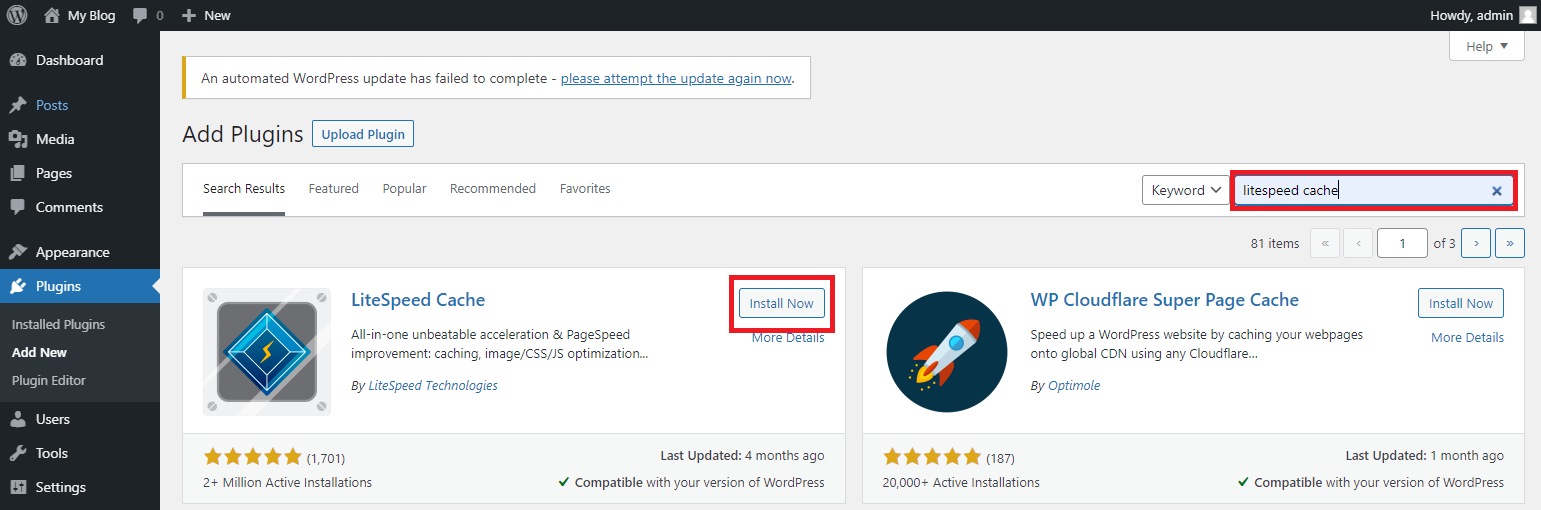
The object cache can be turned on or off.
Enabling this option will cause that the data downloaded by the application from the database will be cached in the application, so it will not be repeatedly downloaded.
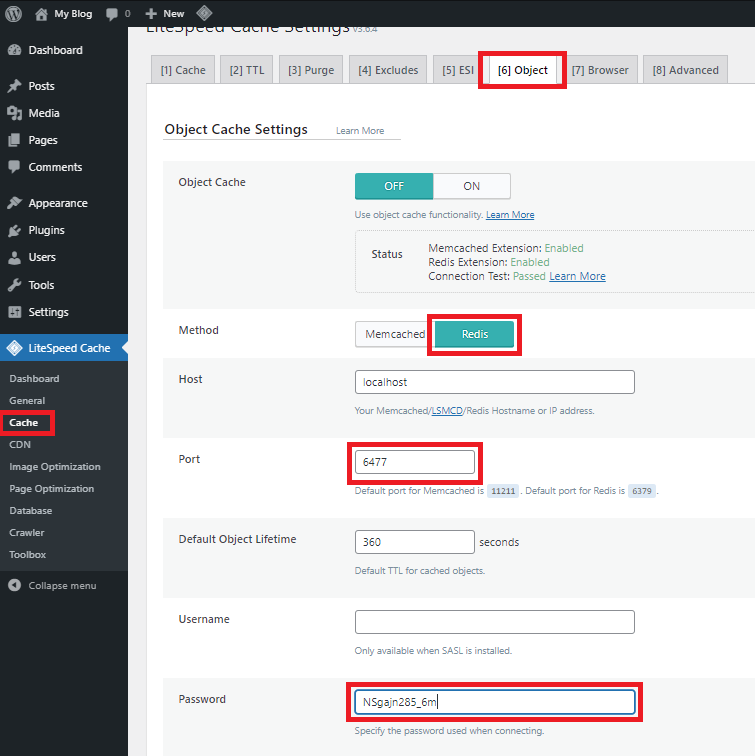
Now our plugin is properly configured. In the "Status" section, we have information about its current operating status:
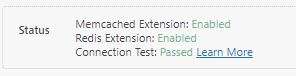
Speed and performance: NVMe Drives, http/3, multiple cache methods, free data migration, free SSL certificates
Security and Performance: Full Separation, Anti-Exploit Technology, NVMe Drives, http/3, Redis, Free SSL Certificates
On Smarthost.au you can register several hundred types of domains from all over the world. Prices are clear and predictable. We are a partner of NASK and EURid