
LiteSpeed is a web server that is much more efficient than other technologies offered. Combined with the Redis cache engine, it offers the fastest client application performance.
To properly configure LiteSpeed for Joomla! it is necessary to activate Redis on the Smarthost server. We described this process in the previous post: How to activate Redis on the Smarthost server?
The first step is to download the LSCache Plugin. It can be downloaded from the official LiteSpeed website: LINK
Go to the given page and click Download.
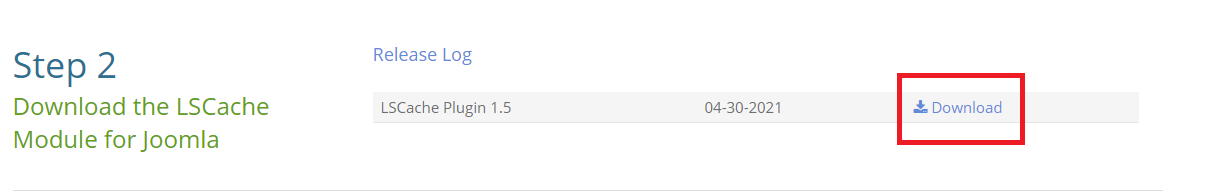
Then Download again.
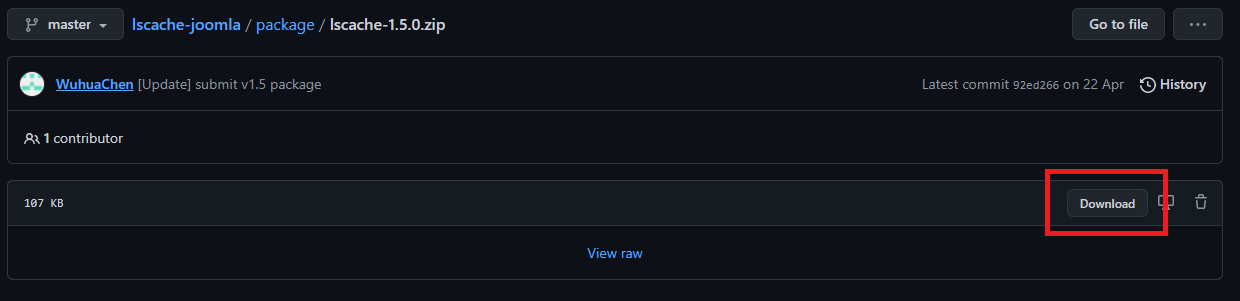
Go to Extensions -> Manage-> Install and installing the module in Joomla!
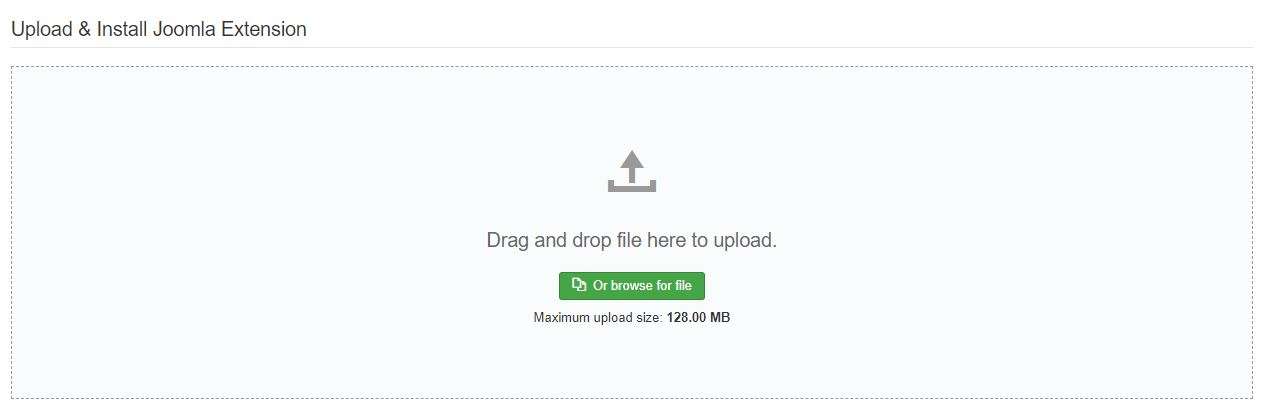
After installing the module, make sure that the LSCache Plugin is enabled by going to System -> Global Configuration -> LiteSpeed Cache
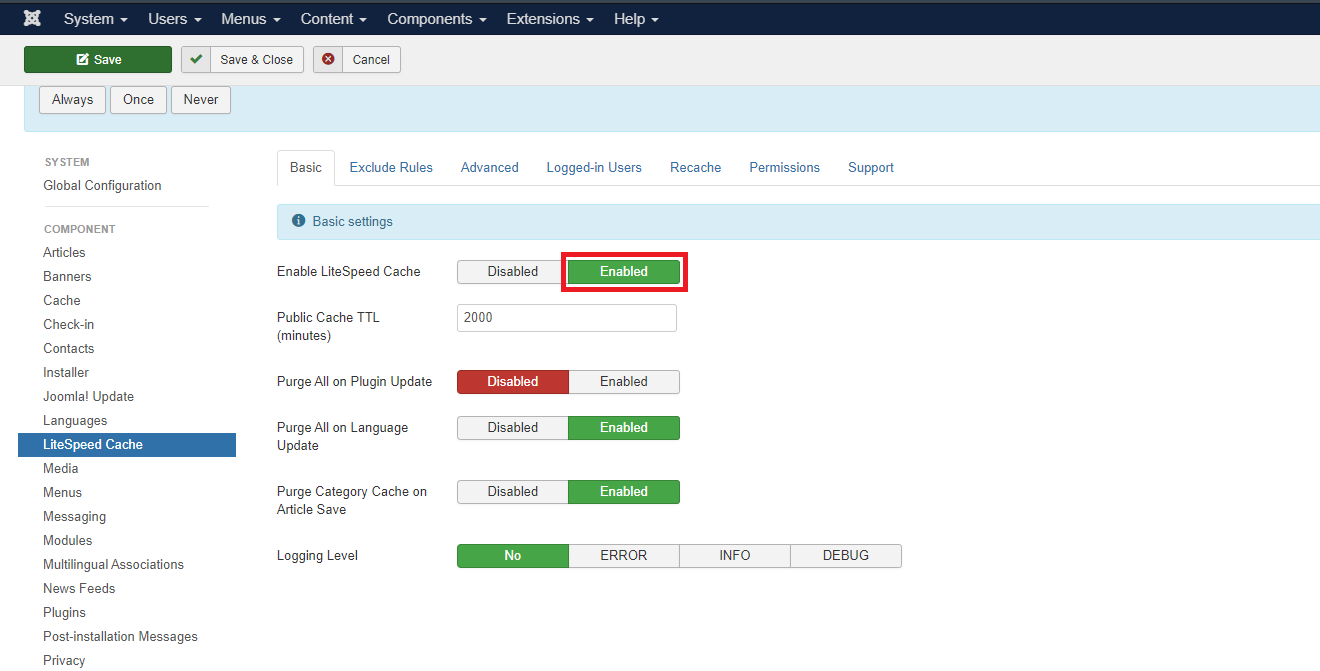
The next step is to go to System -> Global configuration -> System
We choose cache support as Redis and complete the Redis server, port and password. The given data can be checked from the cPanel in Redis Server.
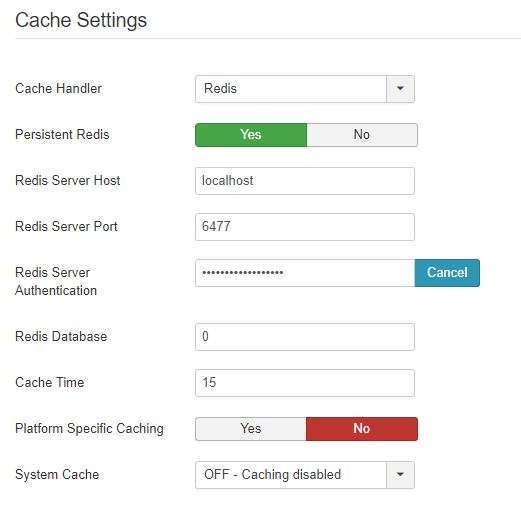
LiteSpeed configuration for Joomla! was finished. The correct operation can be checked in the browser developer tool. If everything has been properly configured and the module has been connected to the Redis server, we should see the header "X-LiteSpeed-Cache: hit" 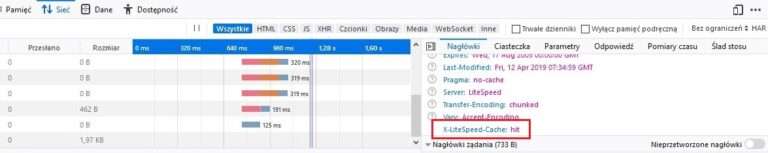
Speed and performance: NVMe Drives, http/3, multiple cache methods, free data migration, free SSL certificates
Security and Performance: Full Separation, Anti-Exploit Technology, NVMe Drives, http/3, Redis, Free SSL Certificates
On Smarthost.au you can register several hundred types of domains from all over the world. Prices are clear and predictable. We are a partner of NASK and EURid