
To enable the SSL certificate and enable the possibility of connecting to the website via https (green padlock), we must perform the following steps:
We log into the backend of our website (www.customer-domain.eu/admin, where the customer-domain is changed to the name of our domain).
1. Click "System" in the top left corner
2. Go to "Global Configuration"
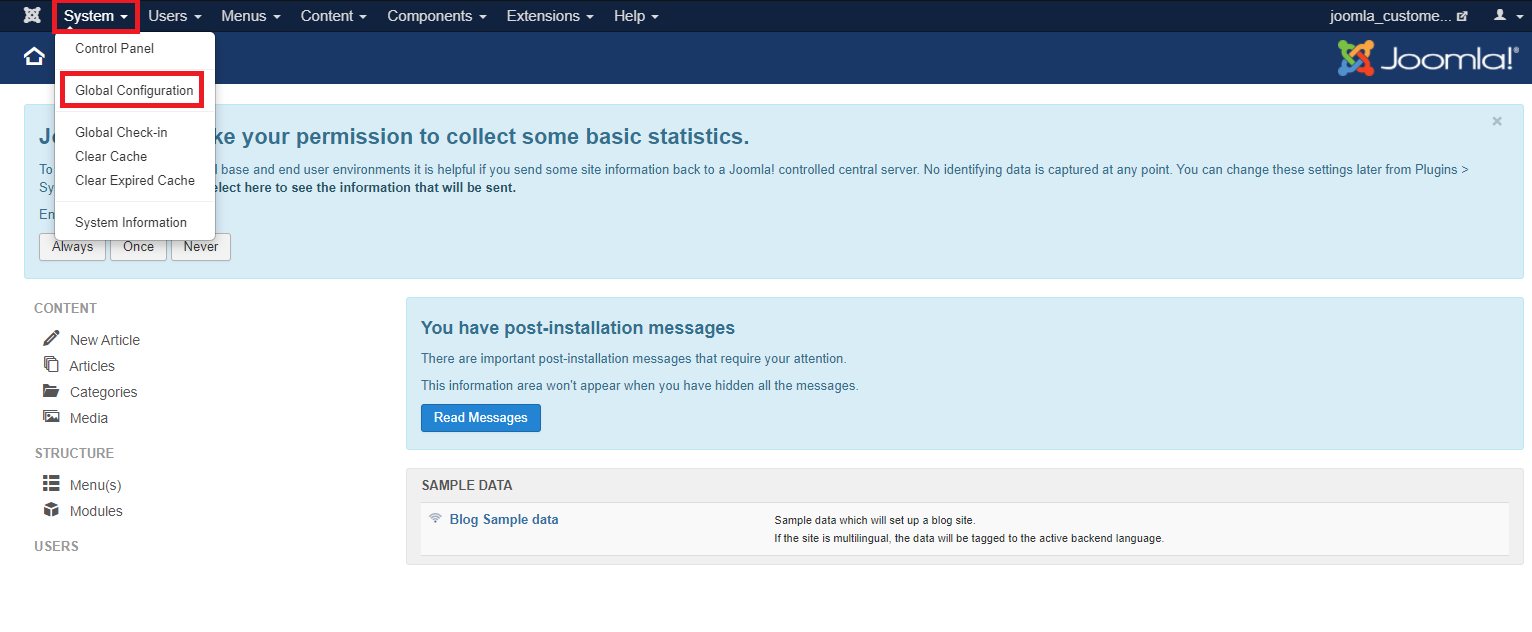 3. In the "Force HTTPS" option, select the "Entire Site" option
3. In the "Force HTTPS" option, select the "Entire Site" option
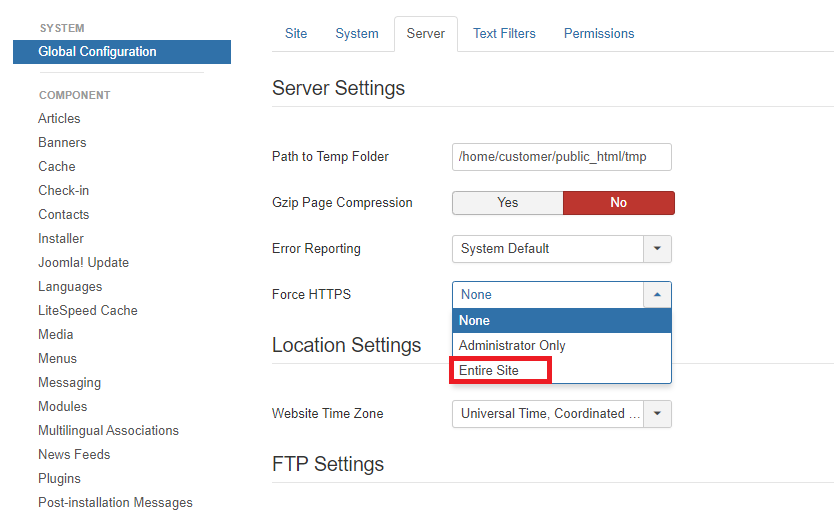
There is also an alternate method which is not recommended due to complications that may arise after modifying the .htacces file.
Advanced users can use this method at their own risk.
If there are RewriteCond and RewriteRule rules in the .htaccess file, try adding a rule:
RewriteCond %{REQUEST_URI} !^/\.well-known/acme-challenge/[0-9a-zA-Z_-]+$above the rule responsible for redirecting to https or to the index.php file. An example configuration of a .htaccess file with additional rules already inserted may look like this:
RewriteCond %{HTTPS} !=on
RewriteCond %{REQUEST_URI} !^/\.well-known/acme-challenge/[0-9a-zA-Z_-]+$
RewriteRule ^.*$ https://%{SERVER_NAME}%{REQUEST_URI} [R,L]We remind you that on Smarthost hosting, each hosting account is automatically provided
Speed and performance: NVMe Drives, http/3, multiple cache methods, free data migration, free SSL certificates
Security and Performance: Full Separation, Anti-Exploit Technology, NVMe Drives, http/3, Redis, Free SSL Certificates
On Smarthost.au you can register several hundred types of domains from all over the world. Prices are clear and predictable. We are a partner of NASK and EURid