It is often that we come across attempts at sending unwanted SPAM messages from unsafe forms in WordPress. The solution most widely used on web services is „CAPTCHA”. It is a solution engineered by Google which verifies validity of your contact form or your newsletter registration.
In the first step, you will need to visit: google.com/recaptcha
In order to use this service you will need to have a free Google account.
Next, click the “Admin console” icon in top right corner.
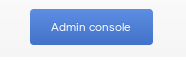
After that you will be redirected to registration of a new domain.
The new domain will be the domain you intend to use reCAPTCHA on:
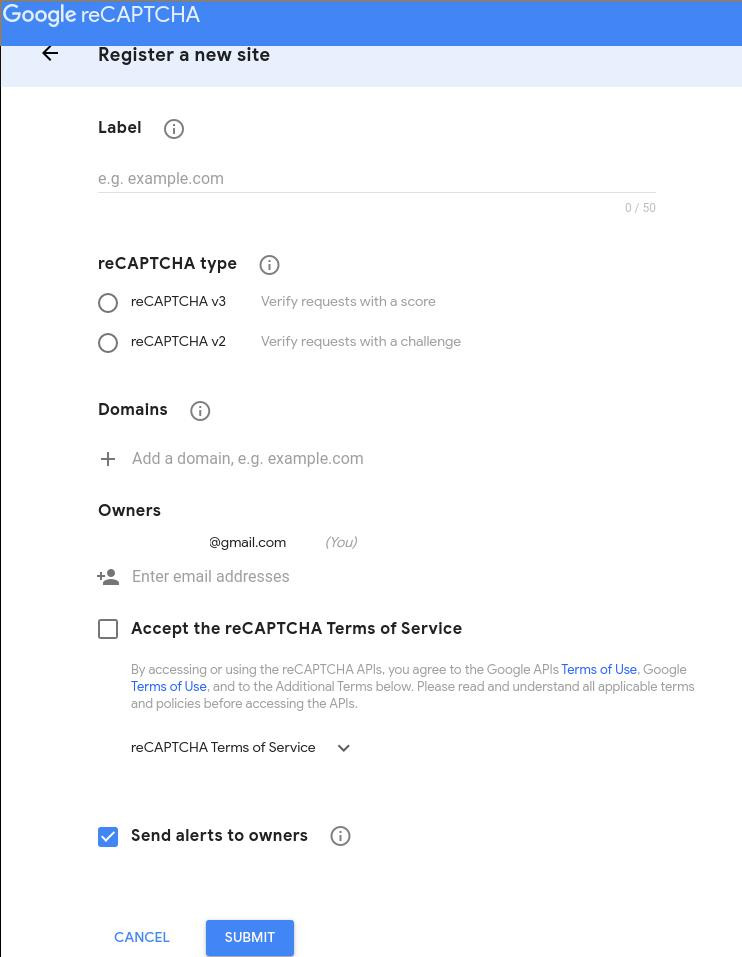
Next, you need to accept the Terms of Service. After that you will get a “Site key” and a „Secret Key”, which will be needed in the next step.
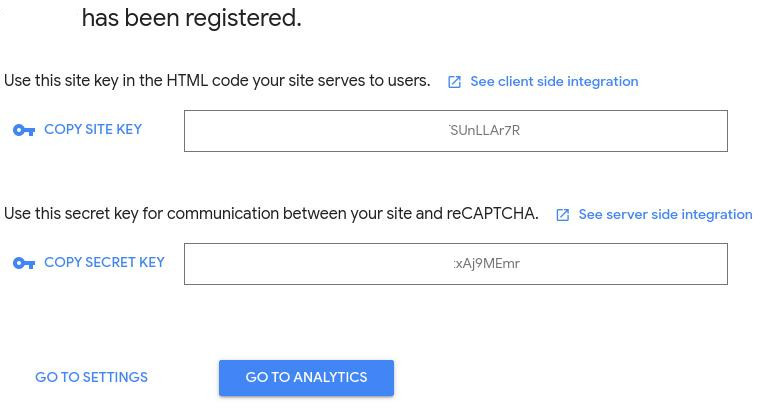
Now you will go to your WordPress Dashboard from which you will pick Contact > Integration
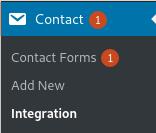
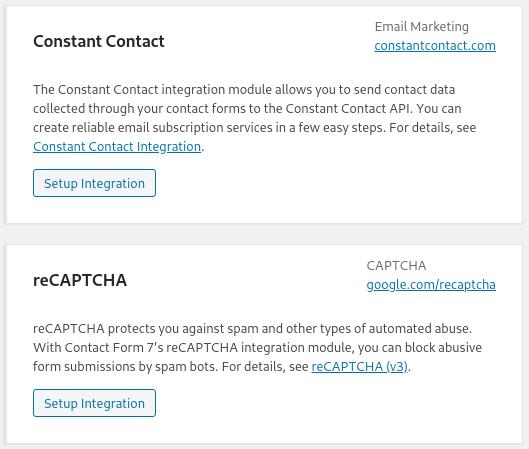
Now click „Setup Integration” where you will enter the acquired keys needed to setup reCAPTCHA:
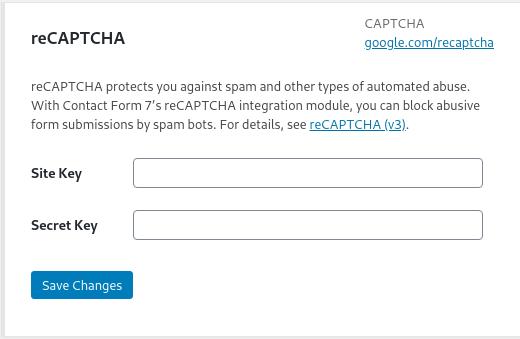
After applying changes, your reCAPTCHA will be added in version you picked in registration process.
Of course in this instance reCAPTCHA will be available for chosen plugin – in this case Contact Form 7. You can use the same keys for other plugins e.g. adding reCAPTCHA to adding comments on your blog.
- What is Link Building and Why is it Important for WordPress? - February 15, 2025
- 10 Common Mistakes When Choosing a Hosting Provider – What to Avoid? - January 25, 2025
- Why Fast Hosting Matters for E-Commerce Businesses in Australia? - January 18, 2025

