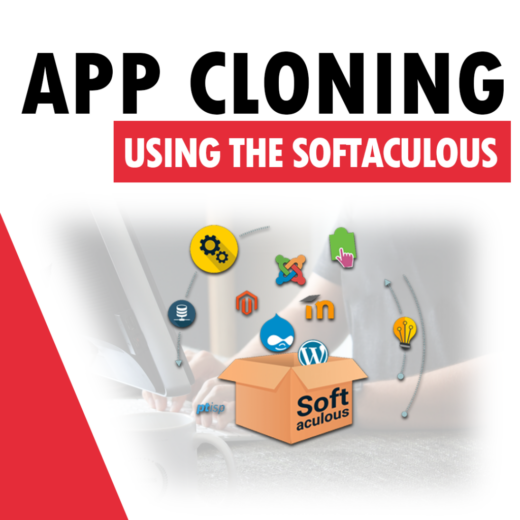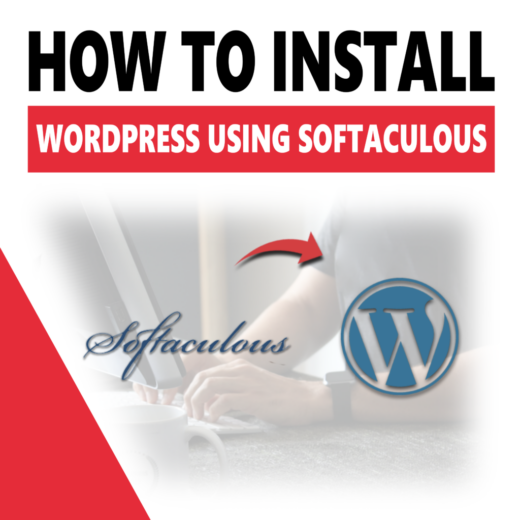A useful option in softaculous is cloning. This feature allows us to copy an existing application with its content. Thanks to this functionality, we can test changes on a copy of our website without worryingContinue reading
Tag: softaculous
- Uncategorized
- PHP
- Website speed
- Security
- Joomla
- Security leak
- Domain
- Hosting
- Backup
- Customer support
- Availability of services
- Wordpress
- Exploit
- Anti-exploit system
- SSL certificates
- DNS
- Break-in analysis
- MySQL
- Spam
- Spamassasin
- New functionalities
- Node.js
- https
- Reseller
- Litespeed
- Cache
- Redis
- important
- Prestashop
- cPanel
- Joomla
- Wordpress
- Cache
- DNS
- Node.js
- Prestashop
- Redis
- Litespeed
- Spam
- cPanel
- Hosting
- https
- Prestashop
- Redis
- Joomla
- Litespeed
- MySQL
- DNS
- Spamassasin
- Spam
- https
- cPanel
- Hosting
- Bezpieczeństwo
- Wordpress
- Dostępność usług
- Cache
- Serwer DNS
- cPanel
- Litespeed
- Redis
- https
- Wordpress
- Poradniki
- Guides
- DNS
- moodle
- Aktualności
- Hosting
- CRON
- Databases
- Blog
Installing WordPress using Softaculous on the example of a client domain
To easily install WordPress using the Softaculous Installer, go to cPanel, then enter the Softaculous App Installer. Next, from the list of applications to be installed, which is on the left, from the “Blogs” category,Continue reading
How to install WordPress by Softaculous?
How to install WordPress using Softaculous, using the client’s domain as an example. To easily install WordPress using the Softaculous Installer, go to cPanel, then enter Softaculous Apps Installer. Then select WordPress from the listContinue reading