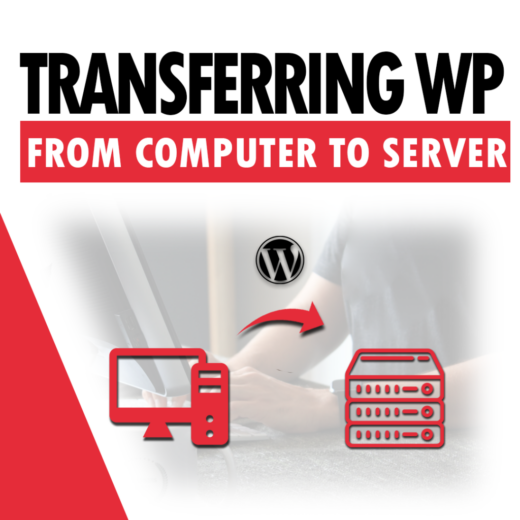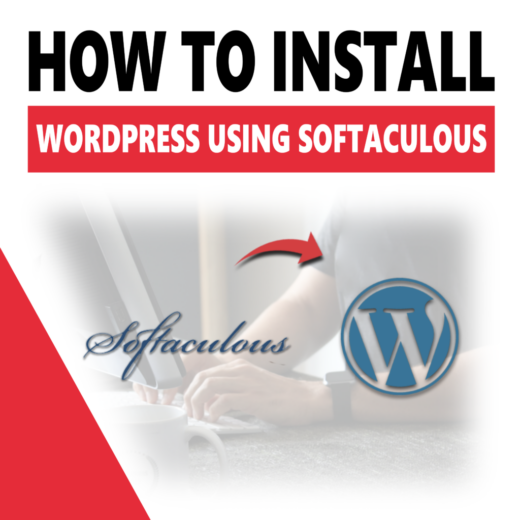How to move WordPress from local computer to remote server? We assume that you have already purchased hosting with cPanel management panel. If you are faced with choosing a performance-proven hosting, compare our packages. All descriptionsContinue reading
Tag: install wordpress
- Uncategorized
- PHP
- Website speed
- Security
- Joomla
- Security leak
- Domain
- Hosting
- Backup
- Customer support
- Availability of services
- Wordpress
- Exploit
- Anti-exploit system
- SSL certificates
- DNS
- Break-in analysis
- MySQL
- Spam
- Spamassasin
- New functionalities
- Node.js
- https
- Reseller
- Litespeed
- Cache
- Redis
- important
- Prestashop
- cPanel
- Joomla
- Wordpress
- Cache
- DNS
- Node.js
- Prestashop
- Redis
- Litespeed
- Spam
- cPanel
- Hosting
- https
- Prestashop
- Redis
- Joomla
- Litespeed
- MySQL
- DNS
- Spamassasin
- Spam
- https
- cPanel
- Hosting
- Bezpieczeństwo
- Wordpress
- Dostępność usług
- Cache
- Serwer DNS
- cPanel
- Litespeed
- Redis
- https
- Wordpress
- Poradniki
- Guides
- DNS
- moodle
- Aktualności
- Hosting
- CRON
- Databases
- Blog
Step by step – WordPress Installation
Downloading the WordPress installation To install WordPress on our website, you must first download it from the official website by clicking the “Download WordPress” button. Placing WordPress files on the server We assume that you have already purchased hostingContinue reading
Installing WordPress using Softaculous on the example of a client domain
To easily install WordPress using the Softaculous Installer, go to cPanel, then enter the Softaculous App Installer. Next, from the list of applications to be installed, which is on the left, from the “Blogs” category,Continue reading
How to install WordPress by Softaculous?
How to install WordPress using Softaculous, using the client’s domain as an example. To easily install WordPress using the Softaculous Installer, go to cPanel, then enter Softaculous Apps Installer. Then select WordPress from the listContinue reading