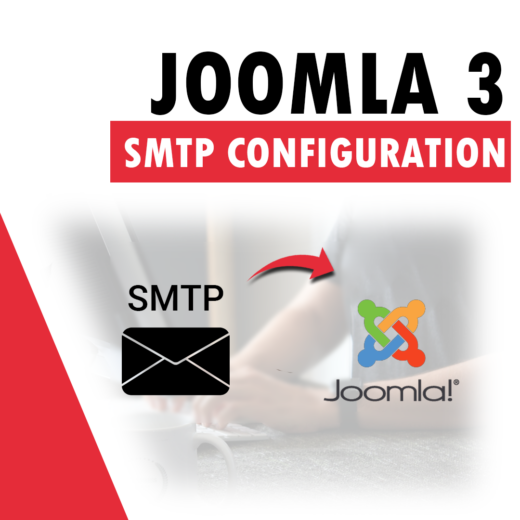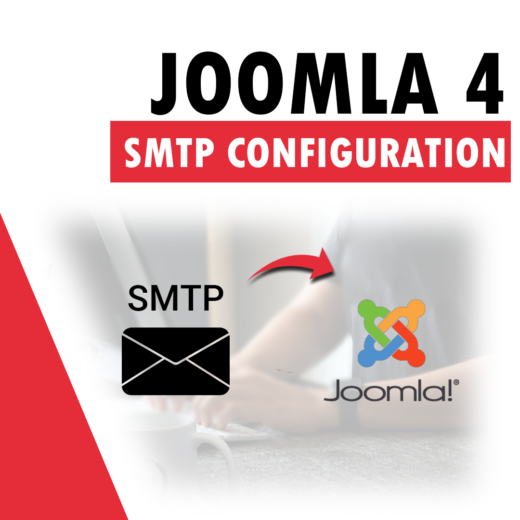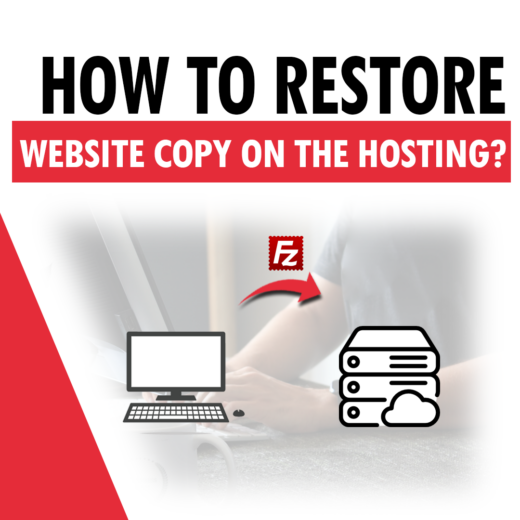Joomla, by default, sends emails using the mail() function, which can cause many issues and often results in undelivered messages. This guide will describe how to configure email sending through SMTP. First, you need toContinue reading
Tag: Guides
- Uncategorized
- PHP
- Website speed
- Security
- Joomla
- Security leak
- Domain
- Hosting
- Backup
- Customer support
- Availability of services
- Wordpress
- Exploit
- Anti-exploit system
- SSL certificates
- DNS
- Break-in analysis
- MySQL
- Spam
- Spamassasin
- New functionalities
- Node.js
- https
- Reseller
- Litespeed
- Cache
- Redis
- important
- Prestashop
- cPanel
- Joomla
- Wordpress
- Cache
- DNS
- Node.js
- Prestashop
- Redis
- Litespeed
- Spam
- cPanel
- Hosting
- https
- Prestashop
- Redis
- Joomla
- Litespeed
- MySQL
- DNS
- Spamassasin
- Spam
- https
- cPanel
- Hosting
- Bezpieczeństwo
- Wordpress
- Dostępność usług
- Cache
- Serwer DNS
- cPanel
- Litespeed
- Redis
- https
- Wordpress
- Poradniki
- Guides
- DNS
- moodle
- Aktualności
- Hosting
- CRON
- Databases
- Blog
Joomla 4 – Configuring Email Sending with SMTP Authentication
oomla, by default, sends emails using the mail() function, which can cause many issues and often results in undelivered messages. This guide will describe how to configure email sending through SMTP. First, you need toContinue reading
How to back up a website using FileZilla to your local computer?
In this guide, we will show you exactly how to correctly back up a website using “FileZilla” and “phpMyAdmin.” To create an FTP account, log in to cPanel and find the “Files” -> “FTP Accounts”Continue reading
How to restore a website backup from your local computer to the server using FileZilla?
this guide, we will show you exactly how to restore a website backup using “FileZilla” and “phpMyAdmin.” To create an FTP account, log in to cPanel and find the “Files” -> “FTP Accounts” section. Next,Continue reading
LiteSpeed configuration for WordPress
In order to properly configure LiteSpeed for WordPress, you must first enable the Redis server. The process of setting it up is very simple, we described it in our blog post: https://www.smarthost.au/blog/how-to-activate-redis-on-smarthost-server The first stepContinue reading