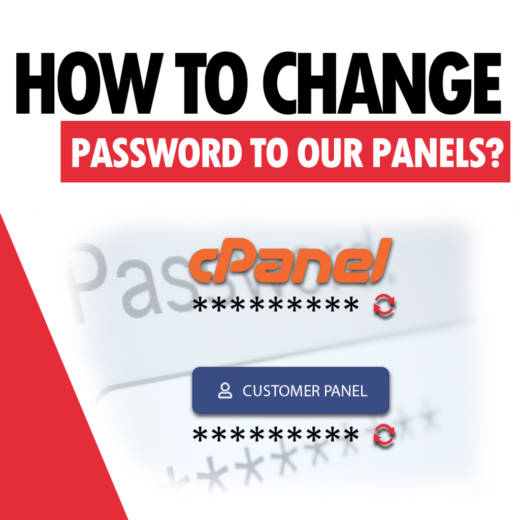We assume that you have already purchased hosting with cPanel management panel. If you are faced with choosing a performance-proven hosting, compare our plans. All descriptions in this guide are based on the Smarthost hosting HowContinue reading
Tag: cpanel
- Uncategorized
- PHP
- Website speed
- Security
- Joomla
- Security leak
- Domain
- Hosting
- Backup
- Customer support
- Availability of services
- Wordpress
- Exploit
- Anti-exploit system
- SSL certificates
- DNS
- Break-in analysis
- MySQL
- Spam
- Spamassasin
- New functionalities
- Node.js
- https
- Reseller
- Litespeed
- Cache
- Redis
- important
- Prestashop
- cPanel
- Joomla
- Wordpress
- Cache
- DNS
- Node.js
- Prestashop
- Redis
- Litespeed
- Spam
- cPanel
- Hosting
- https
- Prestashop
- Redis
- Joomla
- Litespeed
- MySQL
- DNS
- Spamassasin
- Spam
- https
- cPanel
- Hosting
- Bezpieczeństwo
- Wordpress
- Dostępność usług
- Cache
- Serwer DNS
- cPanel
- Litespeed
- Redis
- https
- Wordpress
- Poradniki
- Guides
- DNS
- moodle
- Aktualności
- Hosting
- CRON
- Databases
- Blog
Domain transfer
1. We add the domain through the “Domains” tab in cPanel: 2. Click the “Create A New Domain” button: 3. Enter your domain name. A directory for this domain will be created automatically. We canContinue reading
How to set up a new MySQL database?
sume that you already have a hosting with a cPanel management panel. If you are faced with choosing a proven hosting, compare our plans. All descriptions in this guide are based on Smarthost.au hosting ToContinue reading
How to change the password to the customer panel and cPanel?
Changing the password to the customer panel To change the password to the subscriber’s panel, click on the email address displayed in the upper right corner after logging into the subscriber’s panel. Then select theContinue reading
How to install WordPress by Softaculous?
How to install WordPress using Softaculous, using the client’s domain as an example. To easily install WordPress using the Softaculous Installer, go to cPanel, then enter Softaculous Apps Installer. Then select WordPress from the listContinue reading
Deleting e-mail messages older than the given date
Sometimes customers want to easily delete old e-mail messages from their mailboxes without tediously clicking on each message and manually deleting them. The hosting software we use has this option, it is not complicated andContinue reading
How to configure cPanel filters. The proper way.
E-mail filters – basic informations. Every single day our clients are reciving lot of “SPAM” messages, our Inbox can be overloaded by them very often. Of course this kind of situations can be very annoying,Continue reading
How to run Node.js in cPanel?
Hosting in Smarthost support Node.js for a long time. In this same time we showed how to install and configure your account via console to run node.js app. This time we would like to showContinue reading
Turning on the SSL certificate in WordPress – guide
Turning on the SSL certificate in WordPress If You want your site working on secure connection, or the method you use does not work fully, I encourage you to read this guide. A secure, encryptedContinue reading