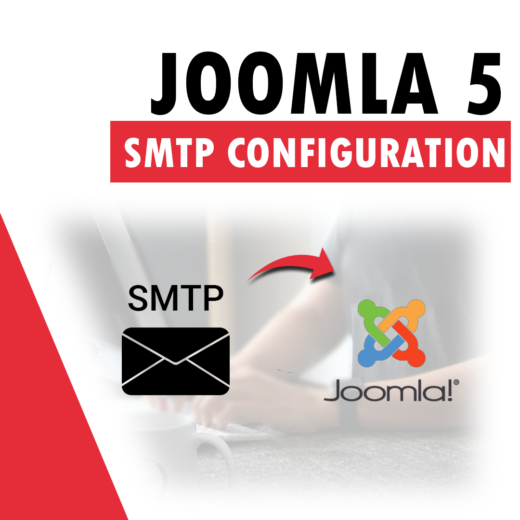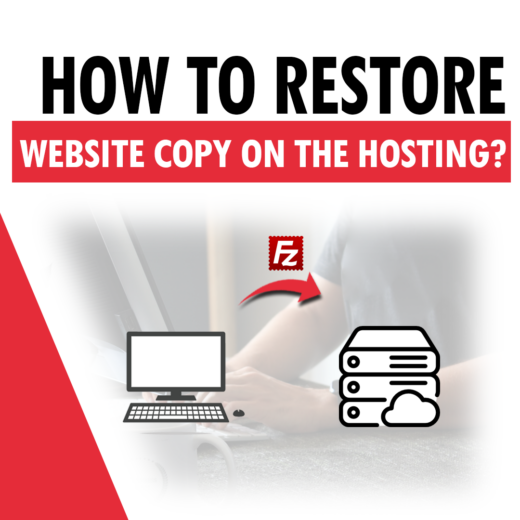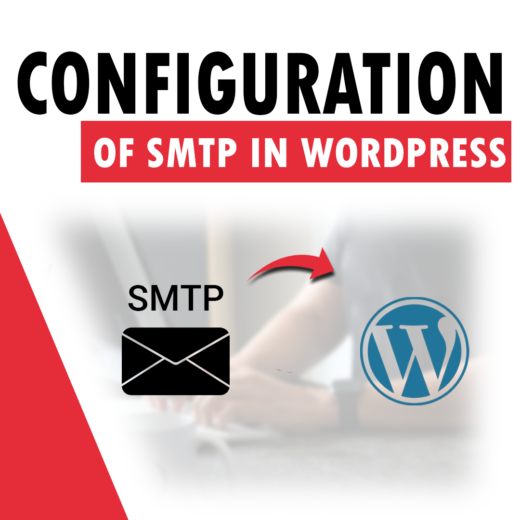The SPF mechanism was explained in article about spf and dkim protection. In this guide we will show you how to add a new SPF record. Adding SPF through”Email Deliverability” 1. First, navigate to “EmailContinue reading
How Does Domain Transfer Work? What is an Auth-Info Code?
What is a domain transfer? What is an Auth-Info code? A domain transfer is the process of changing the domain registrar, meaning switching the company with which you pay for the domain. To transfer aContinue reading
MX record configuration (mail handling)
The MX record is responsible for mail handling. If you want to separate the web service and mail handling, you should configure the records in the following way, depending on the variant: (wherever your-domain.au wasContinue reading
It is worth taking care of the current version of PHP. How should it be changed correctly?
Programming technologies are changing all the time. The websites of our clients are written practically 100% in PHP language. PHP is a very dynamic programming language. Recently, its development has significantly accelerated. New versions ofContinue reading
How to change email account password on cPanel?
If you want to change your email account password, log in to your customer panel:https://www.smarthost.au/panel/login Under the Services and invoices tab, click the blue button, “login to cPanel“. Then find the Email section and theContinue reading
Joomla 5 – Configuring Email Sending with SMTP Authentication
Joomla, by default, sends emails using the mail() function, which can cause many issues and often results in undelivered messages. This guide will describe how to configure email sending through SMTP. First, you need toContinue reading
How to back up a website using FileZilla to your local computer?
In this guide, we will show you exactly how to correctly back up a website using “FileZilla” and “phpMyAdmin.” To create an FTP account, log in to cPanel and find the “Files” -> “FTP Accounts”Continue reading
How to restore a website backup from your local computer to the server using FileZilla?
this guide, we will show you exactly how to restore a website backup using “FileZilla” and “phpMyAdmin.” To create an FTP account, log in to cPanel and find the “Files” -> “FTP Accounts” section. Next,Continue reading
Resource Limits – Detailed Information
Sometimes, the server resources available in the purchased hosting package may prove insufficient for the applications running on the hosting account. This can result in the website displaying errors to customers (error 500 or errorContinue reading
WordPress – Configuring Email Sending with SMTP Authentication
WordPress in its default configuration sends emails using the mail() function, which causes many problems and often such messages are not delivered. This guide will describe the installation and configuration of the most popular pluginContinue reading