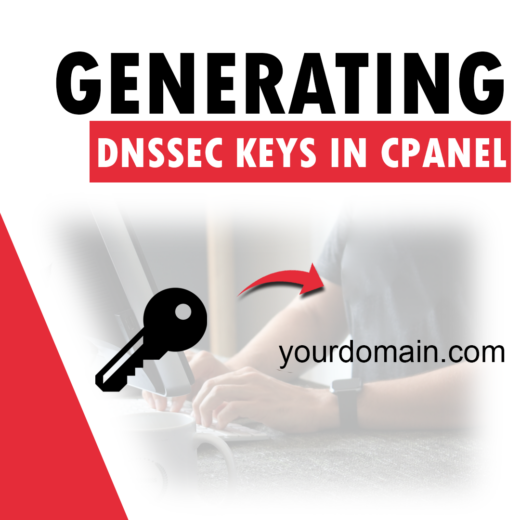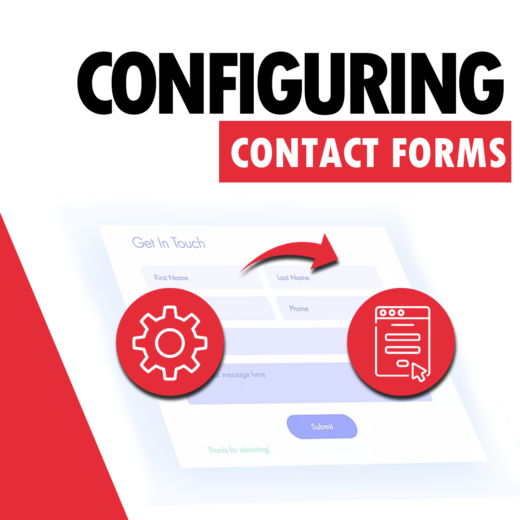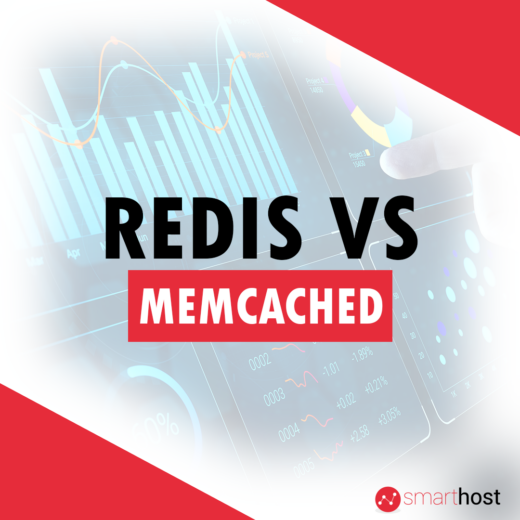DNS was designed many years ago, when network security was not a priority. For this reason, it is vulnerable to various types of attacks. The most well-known is the “DNS spoofing” attack, also known asContinue reading
Generating DNSSEC keys in cPanel
Having a domain delegated to our DNS servers, the keys can be generated in the cPanel hosting panel. The keys should be configured according to the parameters that are supported by the domain registrar. HowContinue reading
How to properly configure contact forms?
Often, when creating our website, we reach the point where there is a need to configure a contact form, whether it is for inquiries about offered services, submitting cooperation proposals, or, for example, sending orderContinue reading
How to detect email sender spoofing?
Recently, the most common way to steal data and infect computers is by sending emails with malicious content. These emails appear very serious, seemingly from a “legitimate” sender that the recipient recognizes. The emails areContinue reading
Fake e-mails from hackers and other dangerous messages.
For a long time, despite the use of various spam filters, suspicious messages from blackmailers can occasionally be observed in email inboxes. They claim to have allegedly hacked the email account’s passwords or taken controlContinue reading
WordPress Dashboard – First Steps
Managing WordPress is done from the Dashboard, which is the administrative panel. It’s the place where you can manage the entire CMS after logging in. In today’s article, we’ll show you what the Dashboard looksContinue reading
Posts and pages in WordPress
Many beginner users struggle to distinguish between posts and pages in WordPress. Each of these elements serves a different purpose in WordPress, but both are crucial in delivering the right content to your audience. Today,Continue reading
Why is Redis better than Memcached?
What is Redis? Redis is an in-memory storage of data structures. It is used as a database, a cache. It supports data structures such as strings, lists, sets, bitmaps, hyperlogs, geospatial indexes. It has built-inContinue reading
How to Restrict Access to a File/Folder with Authentication
Sometimes, to prevent unauthorized access to a folder or file, it is necessary to add an authorization lock where access to the resource will only be granted after entering the correct username and password. SecuringContinue reading
301 Redirects – When and Why You Should Use Them
A 301 redirect is an important tool in website management and SEO (Search Engine Optimization) efforts. It is a type of permanent redirect that informs web browsers and search engines that a website has beenContinue reading