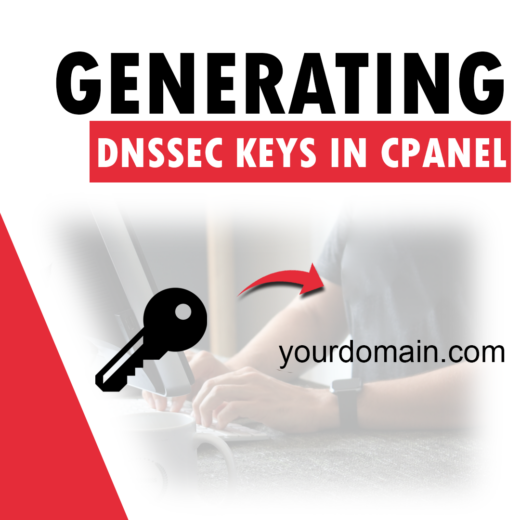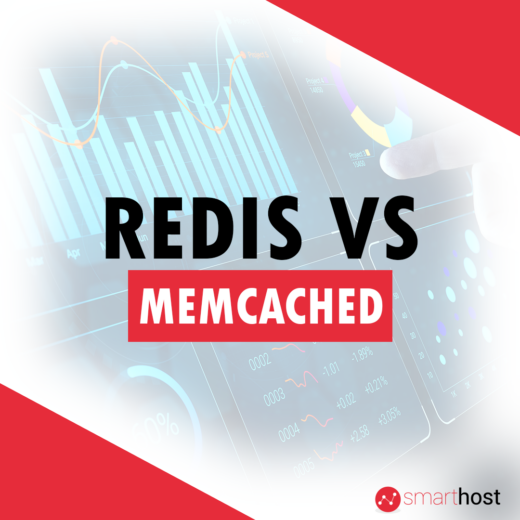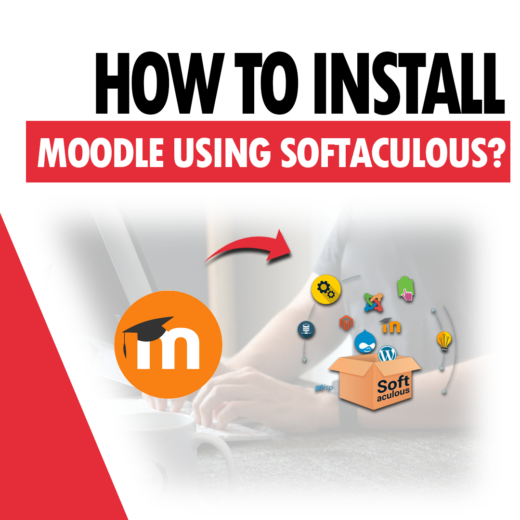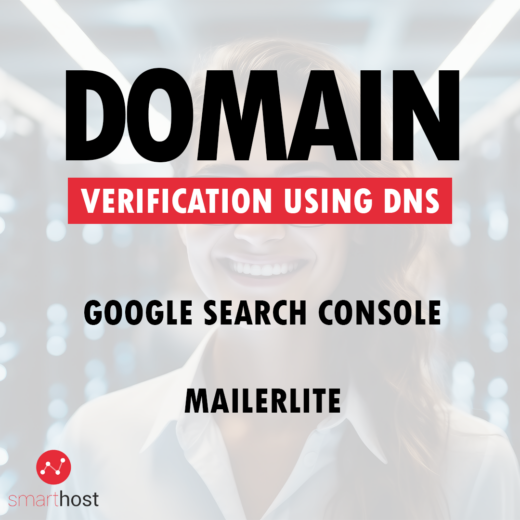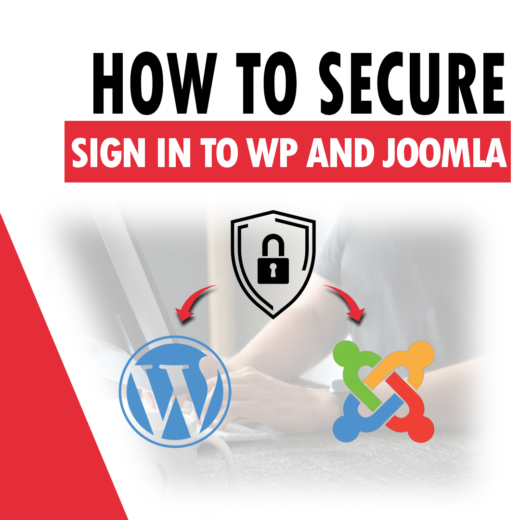Having a domain delegated to our DNS servers, the keys can be generated in the cPanel hosting panel. The keys should be configured according to the parameters that are supported by the domain registrar. HowContinue reading
Category: Hosting
Why is Redis better than Memcached?
What is Redis? Redis is an in-memory storage of data structures. It is used as a database, a cache. It supports data structures such as strings, lists, sets, bitmaps, hyperlogs, geospatial indexes. It has built-inContinue reading
How to install Moodle application using Softaculous?
To easily install the Moodle application using the Softaculous auto-installer, log in to cPanel, then under Software, go to Softaculous Apps Installer. In the Softaculous Apps Installer auto-installer on the left, search for the phraseContinue reading
Installation and launch of Node.js on the Smarthost.eu hosting account
How to Install and use Node.js on Smarthost Server Smarthost SSH access is required to use Node.js. Access can be enabled via the Customer Area https://www.smarthost.eu/panel/login or all hosting accounts, except for the base-microContinue reading
How to verify domain ownership using DNS records for Google Search Console and MailerLite?
When using online tools such as Google Search Console or MailerLite, it is often necessary to verify domain ownership. This is typically done by adding or editing DNS records such as TXT, SPF, or CNAME.Continue reading
Remote connection to MySQL database via secure SSH tunnel
Advantages of the solution Since the remote connection to the MySQL database used by the Remote MySQL Database function available in cPanel is unencrypted by default, we recommend using an SSH tunnel. This will allowContinue reading
How to additionally secure WordPress and Joomla sign-in?
Method I (easier) Securing the login to our Joomla or WordPress can be done using the built-in tool in cPanel. Our job is to secure the wp-admin directory for WordPress. In the case of Joomla,Continue reading
LiteSpeed configuration for WordPress
In order to properly configure LiteSpeed for WordPress, you must first enable the Redis server. The process of setting it up is very simple, we described it in our blog post: https://www.smarthost.au/blog/how-to-activate-redis-on-smarthost-server The first stepContinue reading