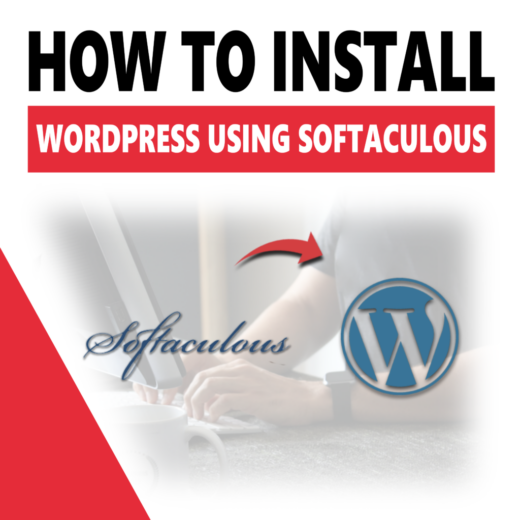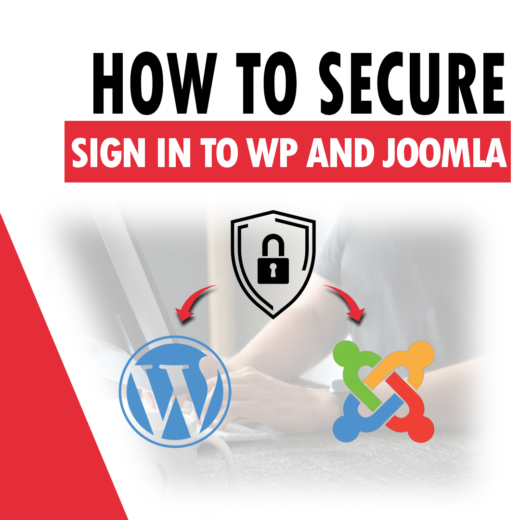To easily install WordPress using the Softaculous Installer, go to cPanel, then enter the Softaculous App Installer. Next, from the list of applications to be installed, which is on the left, from the “Blogs” category,Continue reading
Category: Guides
Remote connection to MySQL database via secure SSH tunnel
Advantages of the solution Since the remote connection to the MySQL database used by the Remote MySQL Database function available in cPanel is unencrypted by default, we recommend using an SSH tunnel. This will allowContinue reading
How to additionally secure WordPress and Joomla sign-in?
Method I (easier) Securing the login to our Joomla or WordPress can be done using the built-in tool in cPanel. Our job is to secure the wp-admin directory for WordPress. In the case of Joomla,Continue reading
LiteSpeed configuration for WordPress
In order to properly configure LiteSpeed for WordPress, you must first enable the Redis server. The process of setting it up is very simple, we described it in our blog post: https://www.smarthost.au/blog/how-to-activate-redis-on-smarthost-server The first stepContinue reading
How to install WordPress by Softaculous?
How to install WordPress using Softaculous, using the client’s domain as an example. To easily install WordPress using the Softaculous Installer, go to cPanel, then enter Softaculous Apps Installer. Then select WordPress from the listContinue reading
How to connect G Suite with Smarthost?
For customers who want to connect their hosting account to G Suite mail, we have prepared this tutorial. Editing an MX record doesn’t tell you anything, and you associate SPF with sunscreen cream? Or aren’tContinue reading