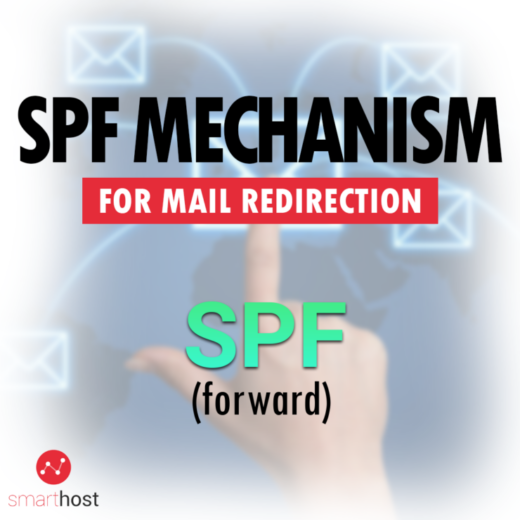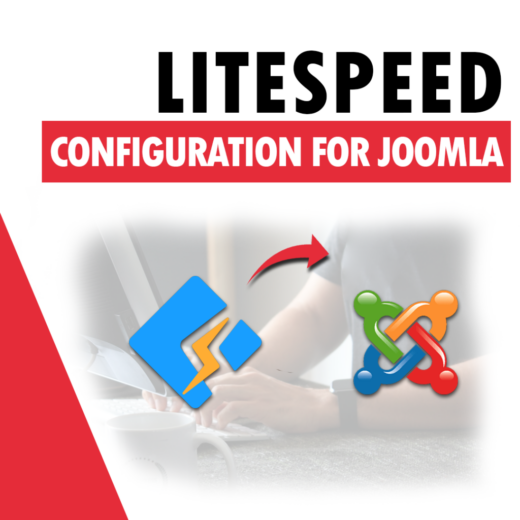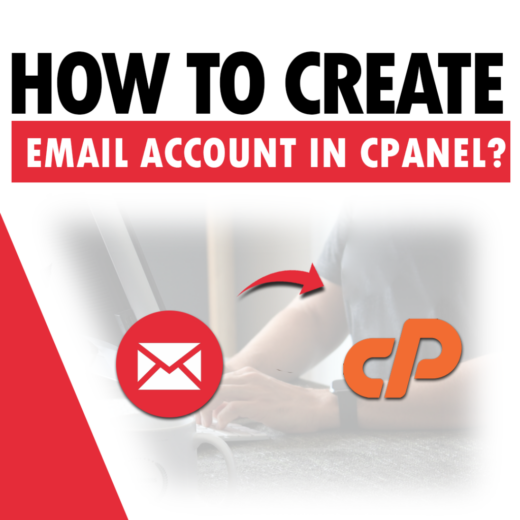To install Joomla on our hosting, you must first download the installation file from the official Joomla.org website by clicking on the “Download Joomla!” button. How do I put a Joomla file on a server?Continue reading
Category: Guides
SPF mechanism for mail redirection (forward), i.e. SRS on Smarthost.au servers
What is SPF protection and how does it work? We assume that you already have a hosting with a cPanel management panel If you are faced with choosing a proven hosting, compare our packages. AllContinue reading
Enabling SSL certificate in Magento
In order to enable the SSL certificate and enable access to the website via https (green padlock), you must perform the following operational steps: Log in to the ‘back-end’ of our webesite (www.clients-domain.smarthost.eu/admin, where clients-domain.smarthost.euContinue reading
How to install Moodle – step by step tutorial
We assume that you have already purchased hosting with cPanel management panel. If you are faced with choosing a performance-proven hosting, compare our plans. All descriptions in this guide are based on the Smarthost hosting HowContinue reading
How to install Joomla 3 on your website?
How to install Joomla 3 on your website? To install Joomla on your website, you must first download the installation file from official website joomla.org by clicking this link. On page, click “Downlad Now” under archive with desired extentionContinue reading
LiteSpeed configuration for Joomla!
LiteSpeed is a web server that is much more efficient than other technologies offered. Combined with the Redis cache engine, it offers the fastest client application performance. To properly configure LiteSpeed for Joomla! it isContinue reading
Autoresponder at cPanel and Webmail
How to add an autoresponder in cPanel / Webmail? If, for example, you are on vacation and would like to notify the sender of this via an automatic e-mail reply, you can easily do soContinue reading
How to create e-mail account in cPanel?
How to create e-mail account in cPanel? We assume that you have already purchased hosting with cPanel management panel. If you are facing a choice of performance-proven hosting, please compare our plans. All descriptions in thisContinue reading
Enabling SSL certificate in PrestaShop
Enabling SSL certificate support in your PrestaShop store The guide shows how to enable a secure https connection in a PrestaShop-based store. 1.Go to the back of the store, then Preferences -> General settings andContinue reading
Automatic and free SSL certificates
How to acquire a free SSL certificate? A free SSL certificate (of cPanel’s brand, signed by one of the largest authorization centers in the world: Comodo) for a domain is created automatically after adding theContinue reading