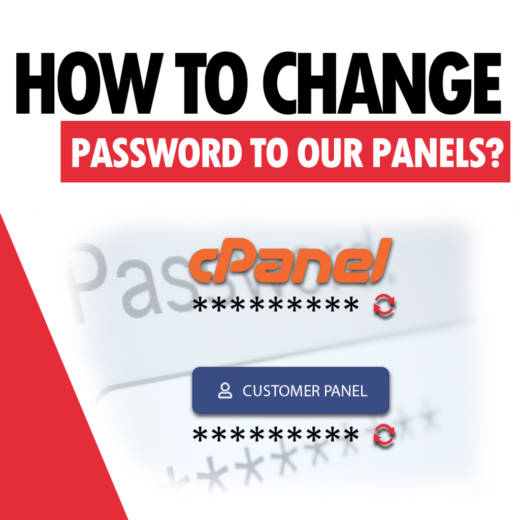1. We add the domain through the “Domains” tab in cPanel: 2. Click the “Create A New Domain” button: 3. Enter your domain name. A directory for this domain will be created automatically. We canContinue reading
Category: cPanel
How to change the password to the customer panel and cPanel?
Changing the password to the customer panel To change the password to the subscriber’s panel, click on the email address displayed in the upper right corner after logging into the subscriber’s panel. Then select theContinue reading
Deleting e-mail messages older than the given date
Sometimes customers want to easily delete old e-mail messages from their mailboxes without tediously clicking on each message and manually deleting them. The hosting software we use has this option, it is not complicated andContinue reading