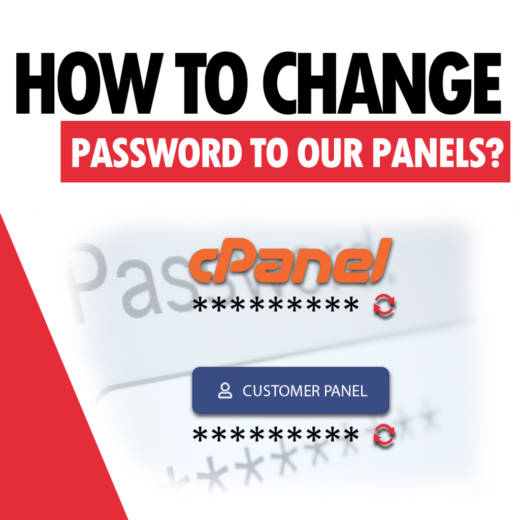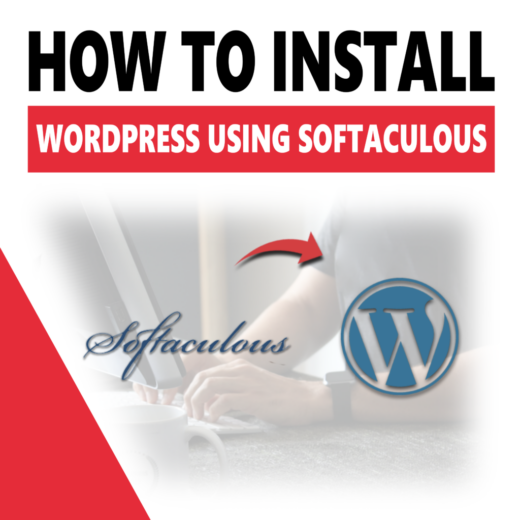1. We add the domain through the “Domains” tab in cPanel: 2. Click the “Create A New Domain” button: 3. Enter your domain name. A directory for this domain will be created automatically. We canContinue reading
Author: Aleksandra Grygiel
- Uncategorized
- PHP
- Website speed
- Security
- Joomla
- Security leak
- Domain
- Hosting
- Backup
- Customer support
- Availability of services
- Wordpress
- Exploit
- Anti-exploit system
- SSL certificates
- DNS
- Break-in analysis
- MySQL
- Spam
- Spamassasin
- New functionalities
- Node.js
- https
- Reseller
- Litespeed
- Cache
- Redis
- important
- Prestashop
- cPanel
- Joomla
- Wordpress
- Cache
- DNS
- Node.js
- Prestashop
- Redis
- Litespeed
- Spam
- cPanel
- Hosting
- https
- Prestashop
- Redis
- Joomla
- Litespeed
- MySQL
- DNS
- Spamassasin
- Spam
- https
- cPanel
- Hosting
- Bezpieczeństwo
- Wordpress
- Dostępność usług
- Cache
- Serwer DNS
- cPanel
- Litespeed
- Redis
- https
- Wordpress
- Poradniki
- Guides
- DNS
- moodle
- Aktualności
- Hosting
- CRON
- Databases
- Blog
How to set up a new MySQL database?
sume that you already have a hosting with a cPanel management panel. If you are faced with choosing a proven hosting, compare our plans. All descriptions in this guide are based on Smarthost.au hosting ToContinue reading
Automatic and free SSL certificates
How to acquire a free SSL certificate? A free SSL certificate (of cPanel’s brand, signed by one of the largest authorization centers in the world: Comodo) for a domain is created automatically after adding theContinue reading
How to change the password to the customer panel and cPanel?
Changing the password to the customer panel To change the password to the subscriber’s panel, click on the email address displayed in the upper right corner after logging into the subscriber’s panel. Then select theContinue reading
Installing Let’s Encrypt error http-01
When you try to install the Let’s Encrypt certificate, you may receive the following message: Error occurred: Status: invalid, Detail:, Type: http-01 It is most often caused by all traffic being redirected from http toContinue reading
Installing WordPress using Softaculous on the example of a client domain
To easily install WordPress using the Softaculous Installer, go to cPanel, then enter the Softaculous App Installer. Next, from the list of applications to be installed, which is on the left, from the “Blogs” category,Continue reading